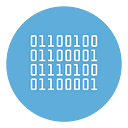How to use ChatGPT with WhatsApp as Autoreponder
ChatGPT has now entered our collective imagination. It has become a trending topic with endless discussions on its applications and the future scenarios that open up with the massive use of artificial intelligence bots.
Potential that many have begun to experience by integrating it into their work routine and daily life. Let’s think about ChatGPT’s ability to write emails, messages, make summaries or invent stories. Functions that would also be very useful on our smartphone.
Although OpenAI does not currently offer a mobile application for its chatbot, several developers have thought about bringing ChatGPT directly to WhatsApp.
One possible solution is to use an intermediary chatbot service that is able to connect ChatGPT with WhatsApp. There are several providers that offer this type of service, such as Twilio, Dialogflow or ManyChat. These services allow you to create an interface between ChatGPT and WhatsApp, so that messages sent by users on WhatsApp can be processed and managed by the chatbot.
To implement this solution, you need to have basic programming knowledge and use the API provided by your chosen provider to create a custom chatbot that can integrate ChatGPT with WhatsApp. Once the chatbot has been created and configured, it will be able to process incoming messages, send them to ChatGPT for processing, and return a response to the user via WhatsApp.
Another possible option is to use a marketing automation platform such as WhatBot Plus, which allows you to create automated workflows that also include the management of messages on WhatsApp. In this case, you can use the ChatGPT API to integrate the AI system within WhatBot software and create a customized response based on the user’s needs. Let’s see in detail how this solution works to automatically respond to requests from your contacts or customers!
How to use ChatGPT with WhatsApp as AutoResponder to automatically reply to your contacts
WhatBot Plus is a program designed to perform two main tasks:
1. Send bulk WhatsApp messages (even those not saved in your address book)
2. Work as a WhatsApp Auto Reply to automatically respond to requests of your contacts
This second functionality has been strengthened with the integration of chatGPT. That’s right. Here’s how to use it right away.
First download and install WhatBot Plus on your computer (Windows PC). Click here to download the free trial version of WhatBot.
After installation you will see this main screen:
The first thing to do is connect WhatBot to your WhatsApp account. Click on Open WhatsApp and scan the QR code (with your smartphone by going to Connected Devices within WhatsApp). Once the scan has been done, a green READY message will appear at the top right.
At this point WhatBot is ready to be able to send mass messages to lists of users, extract contacts from groups, send messages to your groups and even function as WhatsApp AutoResponder.
To activate ChatGPT click on the left (on the Auto Reply section) on the icon with the three horizontal lines and select “Enable ChatGPT Reply”. Be also sure to set the swtich to “green” (it means that the autoresponder is enabled).
Go in Settings, click on ChatGPT tab and you will see a window where you need to add your API Key for ChatGPT
To get your API go to https://platform.openai.com/account/api-keys
Once you retrieve your key, copy and paste into the program.
NOTE: For the API to be active it is important to top up your OPENAI account balance by a few dollars. Go to BILLING and then click on ADD TO CREDIT BALANCE. With only 5 USD you will be able to use the program and the ChatGPT auto reply for 2–3 months!!
In addition to entering the APIs of your Openai account, you must also enter a welcome message and some examples of questions and answers into WhatBot. Thanks to these “inputs”, ChatGPT will be able to provide better and consistent responses to your contacts.
TIP: Insert the link to your website among the “User Input” you add, in this way ChatGPT will analyze it and respond by indicating precisely what your services and products are and will offer adequate support to your customers.
Obviously you can do some tests to see if everything is working correctly. Try sending a message to that WhatsApp number and check the responses given by ChatGPT. Below is a screenshot of what he answered us to general questions. It works really well, believe me!
Transform now your WhatsApp account into a ChatGPT WhatsApp Autoresponder thanks to WhatBot. It takes 5 minutes to configure and start the automation that can help you manage requests from your customers or potential customers.
Click here to download the free trial version of WhatBot.