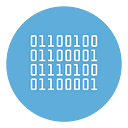How to send bulk WhatsApp messages with Official WhatsApp Business Cloud API
From May 2022, WhatsApp has made a new and powerfool tool available to companies. We are talking about the WhatsApp Business Cloud API.
For the uninitiated, APIs (Application Programming Interfaces) are interfaces that allow applications to talk to other applications. In other words, thanks to these APIs it is possible to take full advantage of all the functions of WhatsApp using applications (software or online platforms) other than the official WhatsApp app.
For companies that want to do WhatsApp Marekting and contact all their customers, using the WhatsApp app on the phone is not enough. In fact, through BroadCast lists it is possible to create a list of up to 256 contacts, and it is essential to have all these contacts saved in the phone book.
If you represent a company and want to send mass messages to all your customers or potential customers (even not saved in your address book), you can however rely on third-party applications that take advantage of the official WhatsApp API. Among these applications we want to point out a very interesting one called WINSENDER. Read on to find out how it works.
Why use WinSender for bulk WhatsApp Messages
Unlike the unofficial tools that allow sending messages to contact lists, WinSender uses the official WhatsApp Business API and this offers the following great advantages:
- No risk of banning for your phone number
- It is possible to get green tick verification which certifies your company’s credibility.
- The best marketing platform for small businesses.
- Ability to set automatic replies to interact with customers in real time
Thans to WhatsApp’s bulk messaging, companies can take advantage of the WhatsApp channel for various purposes
- Making announcements about new products launched
- Sharing offers and discounts to promote products
- Keeping customers up to date on upcoming events
- Reactivating dormant or inactive users
Now that you know why it is convenient to use WinSender for your messages and what are the advantages of Bulk WhatsApp Messaging, let’s see in detail how to use this extraordinary software.
Here is a video tutorial to see how it works:
How to send bulk WhatsApp messages with WinSender
Firs of all you have to retrieve your API information for your WhatsApp Business account. How to do that?
- Register as a Meta Developer
- Enable two-factor authentication for your account
- Create a Meta App: Go to developers.facebook.com > My Apps > Create App. Select the “Business” type and follow the prompts on your screen.
These are the main steps, however a detailed step by step guide can be found in the following article:
At the end of the procedure you will have all your API informations:
- Number ID
- Temporary Access Token
- WhatsApp Business Account ID
Now you can download, install and open WinSender software. Then and go in SETTING. Here you have to enter the token, phone number, phone number ID and Business Account ID.
Click on APPLY SETTINGS button and, if no error message appears, WinSender will successfully connect to your WhatsApp API. Now you are ready to send WhatsApp bulk messages, set auto reply rules and view all received messages on your WhatsApp business number.
Using WinSender is simple and very intuitive. From the main screen of the program you can import the list of phone numbers of your contacts.
From the right of the program you can instead select the message to send.
WinSender automatically retrieves all messages templates that are already posted and approved on Meta for Developers.
To create a new message template go to this page and create one. Once you have imported the contacts and selected the message, just click on RUN CAMPAIGN.
At the end of the sending, a window will open automatically with the report of the sending. You will be able to see the number of messages sent successfully and those that failed (e.g. due to wrong number).
If you want to send bulk personalized WhatsApp messages, with WinSender you can also use variables (up to 5 variables) in the message.
In this way you can for example send a message by automatically inserting the name of the recipient, or add other information that is in your possession.
WinSender: not just a Bulk WhatsApp Messenger
WinSender is not just a bulk messaging software. It is also a great tool for setting up automatic replies and tracking all messages received on your business WhatsApp account.
From the left of the program you can activate the AUTO REPLY function and then define rules, according to which your customers will be able to receive information automatically (offers, info on new products, technical support, etc …).
WhatsApp Business Cloud API limitations
With WhatsApp Cloud API you cannot send unlimited messages for free. You will have 1000 free conversations per month. Then you will be charged based on this tariff.
Another small limitations is that you cannot use a WhatsApp account you already use on your phone. You need to use a new phone numbers to activate a Busines Whatsapp Cloud account. Or you need to remove the WhatsApp account from your phone and use it for Cloud API.
Last thing that might seem like a limitation is the fact that every message you intend to send must first be approved by WhatsApp. On the other hand, however, there is the fact that once the message is approved, you can send it to all your contacts without fear of being banned or suspended (which could happen if you use unofficial software)