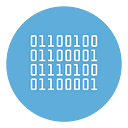How to Record Screen on Android
If you want to record the screen of your smartphone or tablet with an Android operating system, you can rely on the integrated functionality (if present) or third-party apps that can be downloaded from the Play Store. In the next chapters, I will show you some solutions to capture Android screen videos.
Related article: How to record screen on Windows
Built-in Android Functionality
On some Android smartphones and tablets, there may be built-in functionality for screen video capture. For example, on Huawei smartphones, you can use the Record Screen tool, whose icon you can find among those in the Android Notification Center or by using the combination of the Volume Up + Power off keys.
Once this is done, a three-second countdown will start, at the end of which the screen recording will start immediately. To stop it, just tap on the word Stop at the top. The video will then be available in the Screen recordings section of the media gallery.
Other Apps to Record Android Screen
If your Android smartphone or tablet doesn’t have any built-in screen recording functionality, then you can rely on third-party apps, which I’ll tell you about below.
- AZ Screen Recorder: among the free screen recording apps, I recommend you to use AZ Screen Recorder. It is completely free, but there are advertising banners that can be removed by purchasing the VIP version, at a cost of € 3,29.
- ADV Registratore Schermo: is a free app to record the screen of Android devices (with version 5.0 or later). It presents itself as an icon superimposed on the screen for quick access to its features. Furthermore, by purchasing the Pro version, at a cost of 1,82 euro, you can remove the advertising banners.
- Rec Screen Recorder: if you have an Android smartphone with version 5.0 or later, Rec Screen Recorder can be for you. It does not require any root permission, unless your Android device is running Android 4.4 or earlier. The app can be used completely free of charge but, through the in app purchase of 2,79 euro, it is possible to remove the advertising banners and unlock some additional features, such as preconfigured templates for quick screen capture.