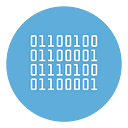Turn Yourself Into Barbie Or Ken with Photo Cartoon
Barbie is a popular fashion doll that was created by Mattel, Inc. in 1959. She was designed by Ruth Handler, who was inspired by her daughter Barbara’s love for dolls and imaginative play.
Barbie has since become a cultural icon, inspiring countless toys, movies, and other merchandise. She has undergone many changes over the years, from her original blonde hair and blue eyes to more diverse appearances, including different hair colors, skin tones, and body shapes.
Throughout her history, Barbie has been a symbol of empowerment for girls, promoting values such as independence, creativity, and self-expression. She has also been criticized for perpetuating unrealistic beauty standards and gender stereotypes.
Despite these controversies, Barbie remains a beloved toy and cultural touchstone for generations of children and adults. Her story is an enduring testament to the power of imagination and the importance of play in shaping our lives and our world.
The success of the newly launched film or the Barbie with Down Syndrome version is proof that the symbol of Barbie (and her beloved Ken) is still relevant and popular.
Turn Yourself Into Barbie Or Ken with Photo Cartoon
As with all myths, each of us wants to try to imitate them. So why not try to preview the version of ourselves as Barbie or Ken?
Thanks to artificial intelligence and the PhotoCartoon.net service (we already reviewed it on the article how to turn photo into cartoon), it is now possible to turn your photo into Barbie or Ken.
Do not you believe it? Well, then try it now by following the steps outlined below.
Step 1. Go to PhotoCartoon.net
Open Photo Cartoon page on your browser. Here is the main screen of the service:

Step 2. Upload your photo portrait
Click on Browse File button and select your photo (portrait photo with your face clearly visible) from your PC or device. Once done, the app automatically transform your photo into a cartoon image.
For our tests we have choosen a photo of the beautiful Jodie Comer

Step 3. Apply Barbie or Ken effect
On the left of the page there are dozens of effects and filters ready to apply to your photo. There are cartoon effects of various kinds, and among these there is the one that transforms your photo into a Simpsons, Disney character or that of Barbie.
Look for the Barbie effect and click. In a few seconds the photo will be transformed as you can also see from the result of our test. Wonderful, isn’t it?

And for boys, how to transform the photo into Ken? The procedure is identical to that seen above.
Import your portrait photo from your device and then apply the Barbie effect. In our test we took a photo of Tom Cruise. Here is the result obtained.

What are you waiting for? Try now to turn yourself into Barbie or Ken and share the photo on all your social networks pages. It will be a hit!