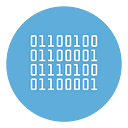Telegram Number Checker to check if a Phone has Telegram
After hearing good things about it from your friends, you wanted to try it yourself and were favorably impressed by the Telegram app. Despite this, there is still one aspect that is not clear to you: how to check if a phone number has Telegram?
If you want to find out who has Telegram, this article will help you to use some tips and some Telegram number checker software to find Telegram contacts and start chatting with an increasing number of people.
To check if a Phone has Telegram you can follow different paths: some you can take with the support of your smartphone. Others, on the other hand, you can also follow them with your computer, by accessing the web version of Telegram.
Whatever your choice, however, I assure you that you will not encounter any particular difficulties: in a matter of seconds, you will already know where to look and find out who uses Telegram. If you have a list of phone numbers, you will also find a fast way to validate all numbers and check what are valid Telegram numbers
Method #1. Telegram Web
As mentioned, you can see who has Telegram also using Telegram web. All you have to do is access the portal using a PC or Mac. You have to synchronize with your smartphone, in case you have never done so (a bit like what happens on WhatsApp Web)
After logging in, click on the hamburger menu icon (the one with the three horizontal lines) and then on Contacts. From that section, you can see who has Telegram of your contacts. If you do not see any of the contacts, it means that that person has not installed the application on their smartphone.
If you want to check a phone number, you just need to click on the+ button and add a new contact with that phone number (add a name and the number)
Click on ADD on the top right and, if the contact is added this meand that the phone is a valid Telegram number. Instead, if you see the error “The person with this phone number is not registered on Telegram yet” you will be sure that the phone is not a valid Telegram account.
Method #2. Texsender
What to do if you have a list of phone numbers to check? The method decribed above is good for a few of numbers. For a list of numbers to check we suggest to use TexSender, a software designed to send bulk Telegram messages from PC, but it includes also a good Telegram Number Checker tool.
Here are the steps to follow to check a list of phone numbers in batch!
Step 1. Download and install TexSender on your PC
Step 2. Click on Start Service to login to your Telegram Web account
Step 3. Go to Send to your Contacts tab and then click on the button Import new Contacts by Phone Number
TexSender automatically will check all numbers and will add the valid Telegram phone numbers to your Contact list (with the name Number-XXXXX where XXXX is the phone number).
On the right of the program you will see the logs with the results of the check and you will be able to copy and paste them on Excel or any other file you want to analyze better the results.