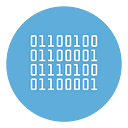How to Record Yourself Singing Karaoke songs
In a previous article we have already examined what are the best Karaoke Player software, i.e. program capable of transforming the PC or Mac into a Karaoke machine, to be used even on a professional level during parties of all kinds.
But what if you want to record yourself singing a karaoke song? What is needed to do this operation?
Below we will highlight a piece of software designed just to help you record yourself singing along to a song. The software is called Kanto Recorder and is very simple to use. Let’s see the details right away.
How to Record Yourself Singing Karaoke songs
Kanto Recorder is the software we recommend you try. As the name suggests, it is a recorder capable of capturing your voice (from the microphone), the music track and, if you wish, even the webcam (to create a video with your singing performance).
The following image shows Kanto Recorder in action while recording a song. As you can see, with this program you can record your voice on background music (both video and audio) and at the same time also record your face via your computer’s webcam.
How to use Kanto Recorder?
Here are the detailed steps to record yourself to a karaoke song with this amazing software.
Step 1. Download and install Kanto Recorder
You can download the free trial version from the official website: https://www.kantoeditor.com/kanto-recorder/
After installed you will see the following interface:
Step 2. Import karaoke song (audio/video)
Click on the top right of the program to import the karaoke song (audio mp3, or video karaoke mp4) from your PC.
Alternatively, you can also enter the url of a karaoke video taken from YouTube: the software will load it directly from YouTube and you can then sing and record your voice on that backing track.
Step 3. Select microphone
To sing and record your voice it is essential to use a microphone to connect directly to the computer. We recommend using a USB microphone to get the best quality recording.
In the program, in the “Microphone” section, select the connected microphone and make sure that the signal (green bar indicator) is on and working.
Step 4. Webcam recorder (optional)
If you want to record your face as well as your voice, click the switch to activate the Webcam. So you can record voice, music video and webcam at the same time!
Step 5. Start recording
Finally click on REC button to start singing and record the song with your voice.
At the end, press STOP and the window will open from which you can preview the recording (in mp3 audio or mp4 video format).
If there are microphone delay or latency problems, thanks to the audio/video delay parameter in this window you can adjust and solve everything. You can also apply an effect to your voice (echo, chorus, etc…) and then save the final result.
That’s all! What are you waiting for? Download now the free demo version of Kanto Recorder now and try recording yourself singing karaoke. The free trial version is limited to a maximum recording duration of 60 seconds. However, it is enough to understand how the program works and to decide whether to purchase the PRO version (at a cost of 39 dollars).