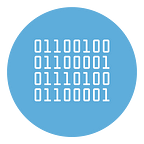How to get and extract users id in Twitter, Telegram, TikTok and Instagram by keyword
We have already written a guide on how to extract followers from Twitter or extract Telegram members from groups or channels. But if you are looking for new “social” users to contact on Twitter, Telegram, Instagram or TikTok (ie the most famous social platforms) then what you need is a tool that can search for these users and then save them on your computer.
Since it is not possible to scan the data from within the social networks itself (for obvious security reasons), a simple and effective trick to obtain and extract users id from Social Networks is to take advantage of the search engines Google Search and Bing. That’s right!
By simulating a simple google search, in which you enter the keyword or hashtag, and then defining the site from which to capture the data (eg. TikTok, Instagram, Telegram or Twitter), the search engine will automatically provide a list of users linked to that keyword and that social network.
Having said that we can now introduce the Social User Scraper software. It is a 100% FREE and powerful program able to simulate the search on Google and Bing and then extrapolate all the usernames from the selected social networks. Read on to find out in detail how this software works.
How to use FREE Social User Scraper
First of all you have to download the program on your PC. Click Here to download the zip file (SocialScraper.zip)
Unzip the file and open the SocialScraper folder. Inside it you will see a subfolder “App”:
Open the App folder and inside it you will see SocialUserScraper.exe file. Double click on it to open the program.
This is the main screen of the program:
OK, now you can enter the keyword / hashtag / category to search for.
In the field below you can choose a location / city, and then select the social network to scrape. You can choose between TIKTOK, INSTAGRAM, TELEGRAM and TWITTER.
Finally choose the search engine (Google or Bing) and click on SUBMIT. It will open the page of search engine with the first page of results related to your terms of search.
In our test we searched for “Marketing” and we selected “Twitter”. Once the result page appear you just need to click on GET DATA and the program will find and get all users id @usernames
As you can see from image above, all users id will be listed in the “Username” column. When the capture finish, you can click on Select All and then on Export button. All user id will be saved in a CSV file on your PC.
Besides the usernames, the program will also save the description and the url.
Now that you have the list of users id, you can use them with one of the following bot to do bulk message sender (Direct Message) or do auto follow / auto unfollow, auto like, auto comment, and so on.
TwitBot Pro: bot to bulk send message or auto follow and unfollow on Twitter
InstaBot Pro: software to send bulk DM message or auto follow/unfollow on Instagram
TexSender: software to send bulk Telegram message to a list of usernames
In this way you will increase the interactions of your Social account and you will earn a lot of new followers and receive more visibility.