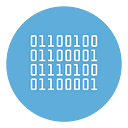How to extract business data from Europages
Europages is a B2B (business-to-business) platform and an online directory that connects buyers and sellers across Europe. It serves as a business directory where companies can showcase their products and services, and potential buyers can search for suppliers, manufacturers, and business partners.
Europages therefore represents an interesting database, an immense source of company data that could be useful to other companies in searching for potential customers.
But how to extract data from Europages? What data can be captured by Europages?
The answer to all these questions is given by Europages Scraper, an innovative software that allows you to search company data on this platform based on the key words, countries and categories you wish to scan.
How does Europages Scraper works?
Here are the simple steps to follow to capture business data from Europages directory (business name, address, email, phone number, website url, etc.)
Step 1. Download this .zip file on your PC. Extract the folder and then do double click on the Europages.exe file in the folder.
It will open the main screen as below.
Choose the language you need: English, Francais, Deutch, Espanol, Italiano, etc. Then you will see the homepage with the search box.
Step 2. Enter the keyword or category and then click Enter to view results.
Step 3. Now click on the top of the program, on the button COLLECT COMPANIES LINKS and the scraper will start to collect links.
Step 4. Once all links are collected click OK
Step 5. Next step is to press on COLLECT COMPANIES DATA button
Step 6. The app will open a window where you have to enter the name and the folder where the CSV file will be saved. In this CSV you will have all scraped data (business name, address, phone, emails, website url, etc.)
Step 7. After that the program will start to open all companies pages and capture data. The DEMO version will extract data for the first 10 companies.
With the FULL version you can extract all the companies of the search you made, without limits. Click on the links below to purchase a license for Europages Scraper (valid for 1 PC/1Year).
Step 8. Open the CSV file and check all captured data!
#EuropagescoukExtractor #EuropagesLeadsScraper #ExtractingDatafromEuropagesBusinessDirectory #ExtractBusinessListingsfromEuropages #EuropagescoukDataScraping #ScrapeDataFromEuropages #EuroPagesDataExtractor #Howtoscrapdatafromeuropagessite #EuropagesScraper #Europagesemailscraper #Europagesleadsextractor #Europagescontactextractor #webscrapingEuropages #Europagesprofilescraper #extractdatafromEuropagestoexcel #dataextractor #webscraper #leadgeneration #software #technology