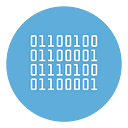How to Extract and Rip CDG Karaoke Disc on PC
If you have some Karaoke CDG disks, it is very likely that you want to try to play those songs even on software or devices that does not support that disk format. In these cases it becomes necessary to extract the songs from the CDG disk and save them on the computer.
These songs are usually saved in MP3 + CDG format (i.e. two files are saved, one file .MP3 with audio track and another file .cdg with karaoke lyrics).
Once you have saved these files locally on your PC, you can freely play those songs with your favorite karaoke program. If you don’t know which software to use, read our review with the best karaoke programs (for PC and Mac).
Now let’s go back to the subject of the article. How to rip CDG discs? Here is a small free program that will help you answer this question. It is very simple to use. Give it a go!
How to Rip Karaoke CDG Disk on PC
STEP 1. Click Here to download a free tool called CDGRip. Then install and open this tool on your PC
STEP 2. Open CDGRip and it will automatically read the CDG disc content(if you already inserted in your computer).You will see all songs (tracks) in the list.
STEP 3. Click on TAG ALL button to select all karaoke songs and choose a Destination Folder from the field below. Then click on GO (green button). It will open a window where you can enter a word like “SONG” and finally click OK. The software will begin to rip all mp3+g songs from the disk and saving them to the destination folder.
You have to wait some minutes. At the end of the process, all songs will be saved on your PC and you will find 2 files for each song: a CDG file (Lyrics) and a MP3 file (audio).
Now you can open your karaoke player software (e.g Kanto Karaoke), and import the .cdg file. Double click on it and you can start to sing! :-)