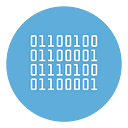How to Extract all Email from GMAIL account
To extract email addresses from your Gmail account, one of the easiest solutions is to use a tool like Inbox Email Collector. This chrome extension tool simplifies the process of gathering email addresses from your inbox by automatically scanning your emails and extracting the addresses for you. It can save you a lot of time compared to manually searching through emails.
Here is a detailed video tutorial:
Inbox Email Collector works by scanning all the relevant fields, such as the “From”, “To”, “CC”, and “BCC” sections of your emails, ensuring you don’t miss any addresses. It also scan the email’s body to search and extract email address from there too!
It’s particularly useful if you’re looking to compile a list of contacts for business purposes or email campaigns. Just ensure you review the extracted data for any duplicates or unnecessary entries. This approach is efficient, and it works seamlessly with Gmail to help you organize and export your email lists with ease.
If you need to extract only email addresses of all your Gmail Contacts, it is not necessary to use external software and apps. We briefly explain the process of obtaining these email addresses (with the new Gmail interface)
- Log into your GMAIL account
- Click on the 9 dots icon at the top right (next to your profile icon)
- Click on CONTACTS icon in the list
You will be directed to your contacts, in the navigation bar on the left click on “Other contacts”. You will be able to view all your email contacts.
Click on everything, then click on the 3 dots at the top, then click on EXPORT (see image below).
You will have the list of your contacts saved on your PC into a CSV file.