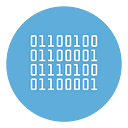How to Extract all Email Addresses From Gmail
Email addresses serve as valuable contact information for networking, marketing, and business communication. For professionals or businesses that frequently receive numerous emails, manually extracting email addresses from Gmail can be a time-consuming and tedious task. Fortunately, there are modern solutions that automate this process, allowing users to quickly compile a comprehensive list of email contacts. One of the most effective tools available for this purpose is Inbox Email Collector, a powerful Chrome extension specifically designed to extract email addresses from your Gmail inbox with ease.
Introduction to Inbox Email Collector
Inbox GMAIL Email Collector is a robust and efficient Chrome extension built for the sole purpose of streamlining the email extraction process. Unlike many similar tools, this extension not only collects email addresses from the senders of emails in your inbox but also digs deeper by scanning the entire conversation history within Gmail. This makes it an incredibly useful tool for anyone looking to build or update a contact list or identify potential leads from past communications.
Here is a video tutorial that shows how it works:
Let’s delve into some of the core features and functionality that make Inbox Email Collector stand out from other options.
INSTALL INBOX EMAIL COLLECTOR DAL CHROME WEB STORE
How to Get Started
Using Inbox Email Collector is as simple as installing the Chrome extension and granting it permission to access your Gmail inbox. After installation, the tool’s operation is entirely automated. Once it has completed the extraction process, you’ll be able to save the list of email addresses in a .txt file on your device, ready for future use.
Step-by-Step Guide:
- Install Inbox Email Collector from the Chrome Web Store. INSTALL INBOX EMAIL COLLECTOR DAL CHROME WEB STORE
- Open your Gmail account and activate the extension.
- Let the extension automatically scan your inbox. You can select “AUTO EXTRACTION” box if you need to automatically scan all inbox pages of GMAIL and not only the first one.
- Once complete, save the extracted email addresses as a .txt file for future use.
- Open your Gmail account and launch the extension.
- Let the extension automatically scan your inbox.
- After completion, save the extracted email addresses to your device.
Key Features and Benefits of Inbox Email Collector
- Extract Emails from Multiple Locations
What makes Inbox Email Collector unique is its ability to extract email addresses from various parts of your inbox. It can scan not only the senders’ addresses but also email addresses found within the body of conversations. This capability is especially helpful for those who need to gather contacts that have been forwarded or mentioned in the text, as these are often missed by basic email extraction tools that only target senders. - Comprehensive Scanning of Gmail Conversations
The extension isn’t limited to just a few pages of emails or the most recent exchanges. Inbox Email Collector has the capacity to scan through your entire Gmail account, regardless of how many pages of emails you have. Whether it’s the first email you received years ago or something more recent, the extension can effectively locate and extract all the necessary email addresses without requiring manual page-by-page processing. - Automatic and Hands-Free Operation
One of the standout features of Inbox Email Collector is its completely automatic operation. Once the extension is installed and activated, it goes to work scanning your inbox and extracting emails without requiring ongoing manual intervention. This automation saves significant time and effort, allowing users to focus on other important tasks while the extension does the heavy lifting. - Email Extraction from Body of Emails
While many similar tools only target sender information, Inbox Email Collector takes things a step further. It combs through the content within each email thread and extracts email addresses from the email body itself. This feature is especially valuable for gathering contact details from emails that include multiple recipients, carbon-copied (CC) individuals, or addresses mentioned within the content of the message. - Simple Export of Extracted Emails
Once the extension has completed its scan, users can easily export all captured email addresses to their computer in a simple text file format (.txt). This format ensures compatibility with a wide range of applications, from customer relationship management (CRM) software to email marketing platforms. The exported list can also be quickly reviewed and edited as needed. - User-Friendly Interface
Despite its powerful functionality, Inbox Email Collector is extremely user-friendly. Its simple and intuitive design ensures that even those with minimal technical expertise can easily install and operate the extension. The straightforward interface guides users through the process step by step, making email extraction an accessible task for everyone.
Applications of Inbox Email Collector
The ability to automatically collect and export email addresses opens the door to various use cases across different industries:
- Lead Generation: Businesses looking to generate leads can use the extension to capture contact details from past conversations and inquiries.
- Networking: Professionals can compile email lists for networking purposes or following up on old conversations.
- Marketing Campaigns: Email addresses collected with the extension can be easily imported into email marketing platforms to target new or existing customers with relevant offers and information.
- Customer Outreach: Companies can build and maintain an up-to-date list of customer emails to send newsletters, updates, and promotions.
Conclusion
Inbox Email Collector is an essential tool for anyone looking to automate the tedious task of extracting email addresses from Gmail. With its ability to scan both senders’ addresses and those hidden within the content of emails, it offers a level of thoroughness unmatched by other tools. Its fully automatic operation, along with the simple exporting feature, makes it an ideal solution for individuals and businesses alike. Whether you’re building a contact list for professional networking, lead generation, or marketing purposes, Inbox Email Collector can save you time and effort while ensuring you don’t miss any valuable email addresses in your Gmail inbox.