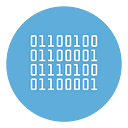How to Bulk Import Contacts in Telegram
The procedure for adding or importing contacts on Telegram is simple and fast, both from smartphones and tablets and from computers. All you need to do is access the Contacts section of the messaging app and choose the option to add new people.
How to manually add a Contact on Telegram
To manually add a contact to Telegram from smartphones and tablets:
- start the Telegram app
- press the ☰ button at the top left
- choose the Contacts option from the menu that opens (on iPhone / iPad simply press on the Contacts item located in the menu below)
- in the new screen tap the + button
- enter the contact details to add in the Name, Surname and Phone number fields
- press the ✓ button top right (on iPhone / iPad, you have to tap on the Create item instead) to add the person to your contact list on Telegram
If when trying to add a new contact you see the message the person with this phone number is not yet registered on Telegram, it means that the contact in question is not yet using Telegram or has created an account using another phone number.
How to import / sync all your Contacts in Telegram
After installing the app of Telegram on your smartphone and creating your account, you can allow Telegram to access your phone’s contacts and import those of people who are registered to the service.
If you have an Android device you can activate this option by accessing the Contacts section of Telegram and pressing on the Continue items and Allow.
If, on the other hand, you have an iPhone / iPad you have to open Telegram
access the Contacts section press on the item Allow in Settings. On the Telegram screen move the lever next to Contacts from OFF to ON.
Finally, I would like to point out that from the Telegram settings you can also activate contact synchronization, which allows you to keep the contacts of the device in use synchronized and updated with your Telegram account.
How to bulk import new contacts in Telegram (by phone numbers)
If your intention is to import into your Telegram contacts a list of people by telephone number, then we recommend you theuse the TexSender program.
This program is the only one capable of bulk importing contacts into your Telegram account starting from a TXT file containing the list of telephone numbers. Its operation is very simple and intuitive.
First of all download and install TexSender on your PC. Then launch it and click on START SERVICE from the main window. Login on your Telegram account from the Chrome window that will open.
If you have a list of phone numbers of users not saved in your Telegram Contacts, you can bulk import them clicking on the button Import new contacts by Phone Number (in Send to your Contacts tab) as shown in the figure below.
Once you import the numbers, you will find the contacts under the name “Number-XXXXX” where XXXX is the phone number. You will be also able to select them and send the message (only valid Telegram phone number will be imported).