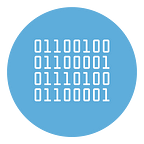How to Bulk Follow / Unfollow / Like and Auto Comment on Twitter?
One of the most used methods to get likes and gain followers is to increase interactions on Twitter. This means interacting with other users, interacting actively by following other users, sending likes and possibly even comments.
Doing these interactions may take a long time. Fortunately, there are software tools that can help you toautomate these operations on Twitter and save time. Below we will show the operation of the TwitBot Pro a tool that allows you to bulk follow, bulk likes and comments on Twitter in different ways:
- Send bulk likes and comments to a preloaded list of Twitter users
- Send bulk follow and unfollow to a preloaded list of Twitter users
- Send bulk DM messages to the list of yourTwitter followers
How to Bulk Follow, Like and Auto Comment with Twit Bot Pro
Firs of all you need to download the program on your Windows PC. You can download the free trial version from the official website.
Once installed you will see the following main interface:
Click on LOGIN TWITTER button on the top left of the screen. Then login to your Twitter account on the window that will open.
Once logged you can start using TwitBot Pro with all its features. You can use the module “Follow/Unfollow” to mass follow or unfollow a list of users. You can also send Bulk DM messages to a list of Twitter followers.
On the right of the program’ interface there is another module: Like/Comment/Retweet by user. From this module you can send bulk likes or comments.
Select the checkbox “Click to import user list” and select the list of users. If you do not have a list yet, you can use TwitBot Pro to extract Twitter followers in a simple way. You can also extract Twitter usernames by hashtag or by post like.
Then import the list of @usernames (from a txt file) and select if you want to send like and/or comment and /or retweet (and add the desired comment if you selected the Comment checkbox).
Finally click on START button and TwitBot Pro will start to send bulk like and comments to all users (the first post of each user).
If you want to auto follow or bulk follow, you have to work on the right side of the program. Click on import txt to import the list of users to follow and then click on Follow button (green button) to start the bulk follow operation.
Be sure you set a random delay between follows/likes/comment in order to reduce the risk of ban. The program works as an human, and this avoid to have the account suspended.
Here is a short video that shows how this program works for Bulk Following: