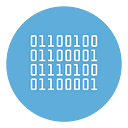Extract Email Addresses from a list of URLs or Links
If you are on this page, it is likely that you have a list of website URLs and are wondering if there is a way to scan all these links to extract the related email addresses.
Well, the answer to your question is YES! There is in fact an extension for Chrome that can analyze all the URLs and then capture any email addresses present on those websites. This extension is called URLs Email Extractor.
Why Choose the URLs Email Extractor Extension?
The URL Email Extractor extension is designed to automate the process of email extraction, saving you time and effort. It eliminates the need for manual checking by visiting each URL, scanning the page for visible email addresses, and presenting the results in a clear, organized format. This is especially beneficial if you need to contact potential leads, gather research contacts, or create a database of verified email addresses quickly.
Here is a screenshot that shows the interface of the extension and how it works to extract email addresses from a list of URLs.
How to Use the Email Extractor Extension
To get started, simply install the Email Extractor extension from the Chrome Web Store at the following link:
https://chromewebstore.google.com/detail/urls-email-extractor/ipniadbalmiaenolpcmccdofmbgdpmdn
Then follow these steps:
- Input URLs: Paste or import your list of URLs into the extension.
- Start Extraction: Click “Extract Emails” to begin scanning each website.
- Review and Export Results: View the organized table of extracted emails, and if you’re a PRO user, export the data to a CSV file for easy handling.
How the Email Extractor Extension Works
The Email Extractor extension features a straightforward interface that lets users input URLs and extract emails in just a few clicks. Here’s how it works:
- Inputting URLs: Users can either paste URLs directly into the input box or import a list of URLs from a
.txtfile. This is particularly convenient when working with large lists, as it removes the need for manual entry. Simply copy your list of URLs and either paste it in or import it with one click. - Starting the Extraction Process: Once the URLs are loaded, clicking on “Extract Emails” starts the automated extraction process. The extension sequentially scans each URL, searching for visible email addresses on the page. By automating this process, the extension saves you the time and hassle of manually visiting each website.
- Viewing Results: The extracted emails are displayed in a tabular format, with each URL shown alongside its corresponding email address, if found. If no email is found on a given page, the extension clearly marks it as “Not found,” ensuring you have a clear understanding of the results. This organized display makes it easy to see which URLs had contact information and which did not.
Customizable Extraction Settings
The Email Extractor extension includes several customization options, allowing users to tailor the extraction process to suit their needs. One of the key settings is the ability to set a delay between URL scans, ensuring stable performance even with large lists.
Additionally, users can filter out certain email patterns that may not be useful, such as common non-contact addresses like “noreply” or “admin.” This helps produce more targeted results and minimizes clutter in your final output.
Unlocking Additional Features with PRO
For users who need advanced functionality, the extension offers a PRO version. By unlocking PRO, users gain access to unlimited email extractions and the ability to export results as a CSV file.
The CSV export is especially valuable for professionals who need to organize contact data in a spreadsheet for follow-up actions. Activating the PRO version is simple — just enter a unique code, and the extension’s “Unlock PRO” button will change to “Activated,” confirming your access to premium features.
Benefits of Using the Email Extractor Extension
This extension provides multiple advantages, making it an ideal tool for a wide range of professionals:
- Time Efficiency: With the Email Extractor, you can complete tasks that would otherwise take hours in a matter of minutes. By automating the scanning and extraction process, you save valuable time.
- Accuracy and Consistency: Manual email extraction is prone to errors, such as missed information or duplicated efforts. Automation ensures each URL is checked thoroughly, with consistent results every time.
- Convenience: The extension’s interface is simple and intuitive, making it easy to use for anyone, even those without technical expertise. Dedicated buttons for importing lists, extracting emails, and clearing data add to the convenience.
- Data Organization: The results are displayed in a structured format, which makes it easy to identify which URLs have valid emails and which do not. PRO users can also export the data to a CSV file for further analysis or integration with other tools.