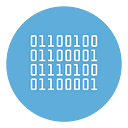Best ways to Export and Save ChatGPT conversations as PDF
ChatGPT has become an indispensable tool for a wide range of users, from professionals to students and casual users. The ability to engage in meaningful, dynamic conversations with an AI assistant makes it a powerful resource for research, customer support, learning, or simple curiosity.
However, for many, the challenge comes when they want to preserve these conversations for future reference, whether for work, study, or archiving. Fortunately, there are several ways to export and save ChatGPT conversations as PDFs. In this article, we’ll explore the best methods to achieve this, starting with the most efficient option.
1. ChatGPT PDF Exporter | Chrome Extension
The ChatGPT Conversation Exporter is a powerful and convenient tool designed specifically for exporting ChatGPT conversations to PDF format. As a Chrome extension, it seamlessly integrates into your browser and allows you to save entire conversations, or just selected parts, with ease.
You can install this extension from the Chrome Web Store ad this link
Once installed it is very simple to use:
- Open the ChatGPT conversation
- Open the extension and select the answers or questions to export to PDF file
- Click on Generate PDF.
INSTALL NOW CHATGPT PDF EXPORTER
Video Tutorial
Key Features:
- Selective Export: With this extension, you can choose which questions and answers to include in your PDF export. This is a fantastic feature when you want to capture only the most relevant or important parts of your conversation, avoiding unnecessary content.
- User-Friendly Interface: The extension provides a preview panel where you can review the selected content before exporting it. You can also edit the text directly from the preview to ensure everything is formatted as you wish.
- PDF Formatting: The exported PDFs maintain a professional layout, mirroring the original conversation. This makes them suitable for sharing, presenting, or keeping as a personal record.
- Unlockable Unlimited Exports: The free version allows you to export up to three PDFs, after which you can unlock unlimited exports by entering a password. This flexibility makes it an ideal solution for those who occasionally need to export, as well as for regular users.
Overall, ChatGPT Conversation Exporter is a streamlined solution for users looking for a quick, customizable, and efficient way to export ChatGPT conversations to PDF directly from their browser.
2. Using ChatGPT’s Built-In “Export” Feature
OpenAI has integrated an Export feature directly into the ChatGPT interface, providing a native solution for saving conversations. While this feature doesn’t export to PDF directly, it exports the conversation in an easy-to-read format via email, which can then be converted to PDF using simple tools.
How It Works:
- Step 1: Request Export: Within the ChatGPT interface, you can navigate to settings and request an export of your data. This feature will send an email to the address associated with your OpenAI account.
- Step 2: Download and Review: Once you receive the email, you can download the file containing your conversations. These are usually in a text or HTML format.
- Step 3: Convert to PDF: After downloading the conversation, you can open it in a word processor like Microsoft Word, Google Docs, or any text editor that supports formatting. From there, you can save or export the file as a PDF.
Pros:
- Native and Secure: Since this feature is built into the ChatGPT platform, it’s a trusted and secure way to download your conversations.
- Comprehensive Export: The export feature doesn’t just export a single conversation, but all of your past conversations in one batch, which is useful for users needing a large archive.
Cons:
- No Selective Export: The biggest downside is the lack of selectivity. You cannot export a specific conversation unless you manually find it in the batch of all your conversations.
- Manual Conversion: After downloading the file, you need to manually convert it to PDF using another program.
While this solution is less customizable, it’s a solid built-in option for users who want a simple way to export their conversations and don’t mind the extra steps of converting the file into PDF format.
3. Copy and Paste Method with Online PDF Tools
For users who prefer a quick, no-installation-needed solution, the copy-paste method combined with online PDF tools is a viable option. This approach involves manually copying the content of your ChatGPT conversation and using an online tool to convert the text into a PDF.
How It Works:
- Step 1: Copy the Conversation: In the ChatGPT interface, you can simply highlight the text of your conversation, right-click, and select “Copy.”
- Step 2: Paste into a Word Processor or Online PDF Tool: Once you’ve copied the conversation, paste it into a word processor like Google Docs, Microsoft Word, or even directly into an online PDF converter.
- Step 3: Export as PDF: If you’ve pasted the text into a word processor, you can use the built-in export function to save the document as a PDF. Alternatively, if you use an online PDF converter, you can upload the text and receive the PDF file directly.
Popular Online PDF Tools:
- Smallpdf: A popular, easy-to-use online tool for PDF creation. Simply paste your content, adjust the formatting, and save it as a PDF.
- PDF Candy: Another online tool that offers various PDF functionalities, including conversion from plain text to PDF.
Pros:
- No Installation Needed: You don’t need to install any extensions or software, making it ideal for quick, one-off tasks.
- Control Over Formatting: If you paste the conversation into a word processor, you can format it however you like before exporting it to PDF.
Cons:
- Manual Work: You need to copy and paste the conversation, which can be time-consuming for large chats.
- No Automation: Unlike other methods, this solution does not automate the process, requiring manual effort to format and export the conversation.
Conclusion
There are several methods for exporting and downloading your ChatGPT conversations to PDF, each with its own benefits and drawbacks. For users looking for a quick and customizable solution, the ChatGPT Conversation Exporter Chrome Extension is the best choice. It offers a user-friendly interface with selective export options, making it ideal for those who frequently save their ChatGPT discussions.
The built-in export feature from ChatGPT is a solid option for users who want a simple, secure method of exporting all conversations at once, though it lacks the ability to selectively export individual conversations. Lastly, the copy-paste method combined with online PDF tools provides a flexible option for users who prefer not to install any extensions or software.
Ultimately, the best method depends on your specific needs, whether you prioritize flexibility, ease of use, or automation.