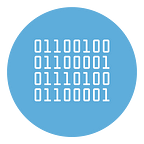Best Email Notifier Software to check multiple accounts (Gmail, Outlook, Yahoo, POP3, IMAP)
Most of us have more than one email account, such as an account for receiving and sending personal emails, another account for job, and yet another for subscribing to various types of services.
Manage multiple email accounts can be difficult. If you need to check the receipt of new messages on all your email addresses in real time, you should always have multiple browser tabs open, each one logged into your account (e.g Gmail account, Outlook account, etc.)
A certainly easier way to manage and control the receipt of messages in all your email boxes is to make use of an Email Notifier or Email Alert software.
An Email Notifier software, as the name implies, does nothing but check your email boxes every 2, 5 or 10 minutes, and alert and notify you of the presence of new messages to read.
If you have multiple account, like Gmail, Hotmail, Yahoo, AOL, GMX, Outlook, or multiple business accounts or related to your websites, here are the best Email Notifier programs that we recommend to use to always have everything under control.
#1. Multi Email Notifier
If you have multiple email accounts, this application will be very useful for you!
This software supports all kind of email account, including Gmail, Outlook, AOL, GMX, Yahoo Mail, Hotmail, and in general all POP3 and IMAP protocols.
POP3 stands for Post Office Protocol 3,is the most commonly used protocol for receiving email over the internet. This standard protocol, which most email servers and their clients support, is used to receive emails from a remote server and send to a local client. POP3 is built into most popular email clients, including Microsoft Outlook
IMAP stands for Internet Message Access Protocol, is a system that allows this email program to connect to your email account and retrieve the messages stored there (with some differences compared to POP servers). IMAP allows you to access, organize, read and sort your email messages without having to download them first
Multi Email Notifier is a simple and fast email notifier that works with multiple mailboxes. It will be placed in your system tray waiting for new emails in the accounts you configure (you can have a list with as many as you want) and it will promptly warn you with sounds or its notification window.
You can download the FREE version of the software from this page. After installation you can add all your mailboxes and start receiving new messages notifications. Here is a screenshot of the program:
To configure your email accounts you just need to use the POP3 details, or IMAP info like server, username and password (data that your email provider can offer you).
The following video tutorial explains very well how this program works and how useful it can be for you!
#2. Gmail Notifier
Gmail Notifier is an effective tool that runs in the background from the system tray in order to notify the user about new emails in their Gmail account.
The program allows you to insert up to a maximum of 5 accounts simultaneously and notifies you of the entry of new emails through an audible message.
From the configuration options of Gmail Notifier it is possible to determine some aspects such as setting the program to start automatically with each Windows session or deactivating the sound alert.
To be able to enjoy this tool, it is necessary that the Gmail account with which you want to synchronize the application has support for IMAP servers activated.
Official website: gmailnotifier.com
#3. Check Mail
Check Mail is an email notifier whose main function is to notify you if new messages arrive in your inbox. In addition to that main function, this tool incorporates other options that complement it and make it stand out from the rest.
The program allows you to include multiple email accounts, so you can forget about the arduous task of checking your email accounts one by one. Now you will simply have to load CheckMail and you will have under control all your email accounts regardless of the number.
CheckMail is also very useful because it allows you to see the emails before downloading them to your computer, so you will not waste bandwidth on emails that do not interest you or that are repeated. Now you choose the emails that you download to the PC. An option to consider if you have more than one email account.
Official Website: https://www.desksoft.com/CheckMail.htm
#4.AlertaMail
If you are looking for a program that notifies you every time an email arrives in your inbox, AlertaMail is one of them. This simple software has been designed to constantly check your email and notify you if a message has arrived.
Its operation is very simple, you only need to configure your email address data and AlertaMail will show a pop-up window every time you receive a message. These alerts are fully configurable so that they call more or less your attention.
With AlertaMail you will find out about all the messages that arrive in your inbox instantly since it supports mail in Imap, Pop3, Gmail and Outlook format.
A simple and fast tool that has no more complications: a message arrives, an alert goes off. In addition, you will also be able to import dates from Outlook contacts and calendars with AlertaMail.
Download link: https://alertamail.it.uptodown.com/windows
#5. Cobra Check Mail
Cobra Check Mail is a utility that will allow us to see directly from our desktop how many emails we have received in each of our email addresses.
Once we associate our different email accounts, a small pop-up message with the number of emails received will notify us from our inbox. To access them we will only have to click on the number and immediately we will be reading them.
At our disposal we also have a very interesting option that will simply play a sound when an e-mail arrives, so that we can find out even if we are not paying attention to the screen or we are running an application that covers the entire screen.
Cobra Check Mail is very useful for users whose job depends on being attentive and responding to emails quickly.
Download page: https://cobra-check-mail.uptodown.com/windows