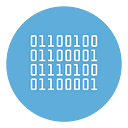Best 5 Free Keyloggers to track what is done on your PC
Keyloggers have become increasingly popular for tracking the activities on a computer. Whether you’re a parent concerned about your child’s online safety or a business owner aiming to monitor employee productivity, keylogging software can offer a way to track what is done on your PC discreetly. In this article, we’ll review some of the best free keyloggers for PC that can be used for parental control or employee monitoring.
What is a Keylogger?
A keylogger is software designed to track and record keystrokes made on a computer. These tools can capture information like typed passwords, messages, searches, and other data inputted via the keyboard. While they are often associated with malicious intent, keyloggers can also be used for legitimate purposes such as monitoring children’s online activities or ensuring employee productivity.
Is it Legal to Use a Keylogger?
Keyloggers can be a helpful tool, but using them comes with ethical and legal responsibilities. If you’re installing it on your personal devices or company-owned equipment, it is generally legal. However, it’s important to inform users (employees, family members) that their activity might be monitored, especially in professional settings. Secret monitoring can lead to privacy concerns or even legal action if done without consent.
Why Use a Free Keylogger?
While many paid keyloggers offer advanced features, free keyloggers can also provide the essential functionality needed for basic monitoring tasks. These free versions often come with a simple interface, limited features, but can still log keystrokes and monitor activity effectively.
Best Free Keyloggers for PC
Here’s a look at some of the best free keyloggers that can help you monitor activities on a PC.
#1. PC Task Logger
PC Task Keylogger is one of the most popular and user-friendly keyloggers available for free. It logs all keystrokes and offers stealth mode, so users won’t know it’s running.
Features:
- Simple interface and easy installation
- Automatically starts recording once installed
- Stealth mode: runs invisibly in the background
- Email reports of recorded activity
Use Case: PC Task Keylogger is great for parents who want to keep tabs on their children’s online activities, ensuring they aren’t exposed to inappropriate content. For employers, it offers basic functionality for monitoring employee activity without too much hassle.
Screenshot:
Below you can find a simple video tutorial that shows how to use PC Task Logger to track what is done on your PC in terms of keystrokes, webpage visited, screenshots and clipboards.
All tracked logs (activities) can also be sent automatically via email to your personal email address (you just need to enter smtp/imap details of your mailbox)
2. Spyrix Free Keylogger
Spyrix Free Keylogger offers more advanced features for a free tool. It captures keystrokes, and also screenshots, and even provides remote monitoring via a web account.
Screenshot:
Features:
- Keylogging and screenshot capture
- Monitors clipboard activity
- Remote monitoring via a web account
- Alerts for specific keywords (parental control feature)
Use Case: Parents looking for more advanced monitoring features, such as remote access and screenshot capturing, will find Spyrix useful. It’s also a solid choice for small business owners who need more insights into employee activity without paying for premium software.
3. KidLogger
KidLogger is a popular parental control software that not only tracks keystrokes but also monitors apps, websites, and social media activity.
Screenshot:
Features:
- Keylogging, file access tracking
- Screenshot capturing
- Website and app usage monitoring
- Can track audio from microphones and external devices
Use Case: Specifically designed for parental control, KidLogger is ideal for parents who need more than just a keylogger. It can help you monitor the overall digital environment your child is interacting with, providing reports of app usage, websites visited, and screenshots.
4. Refog Free Keylogger
Refog Free Keylogger is another lightweight tool offering the basics: recording keystrokes and activity monitoring. It’s an excellent choice for those looking for simplicity and ease of use.
Features:
- Tracks keystrokes, chats, and searches
- Stores data in local files for easy access
- Low resource consumption
- Hidden mode for stealthy operations
Use Case: Refog Free Keylogger is ideal for users looking for a lightweight, straightforward solution to log keystrokes and monitor online activity. It’s suitable for home use, particularly for parents keeping an eye on their children’s computer usage.
5. Real Free Keylogger
Real Free Keylogger is a straightforward keylogging tool designed to capture keystrokes, activity logs, and provide stealth operation. It’s a very minimalistic tool but gets the job done.
Features:
- Captures keystrokes in real-time
- Invisible to users
- Minimal resource usage
- Password-protected log files
Use Case: Real Free Keylogger is great for users who just want to track simple keystrokes without needing additional features like screenshots or remote access. It works best for individual use at home.